
Last year, Google revealed plans to change how it manages location history in Google Maps. In a blog post, the company explained that users would have the choice to save their Timeline directly on their phones or create an encrypted backup in the cloud. Google is currently notifying users about important changes regarding their location history in Google Maps.
Not all users have received the updates yet, but many are getting emails that say they need to do something to stop their location history from being deleted. It’s worth mentioning that these emails are still going out, so the deadline for taking any action may vary for each person.
The option to save your location history offline is great for users who prefer not to share their data with Google. However, the downside is that the company plans to delete the last three months of your Timeline data. If you don’t take any action, Google will first attempt to erase your Timeline data from the past three months and will then store any new location history directly on your device.
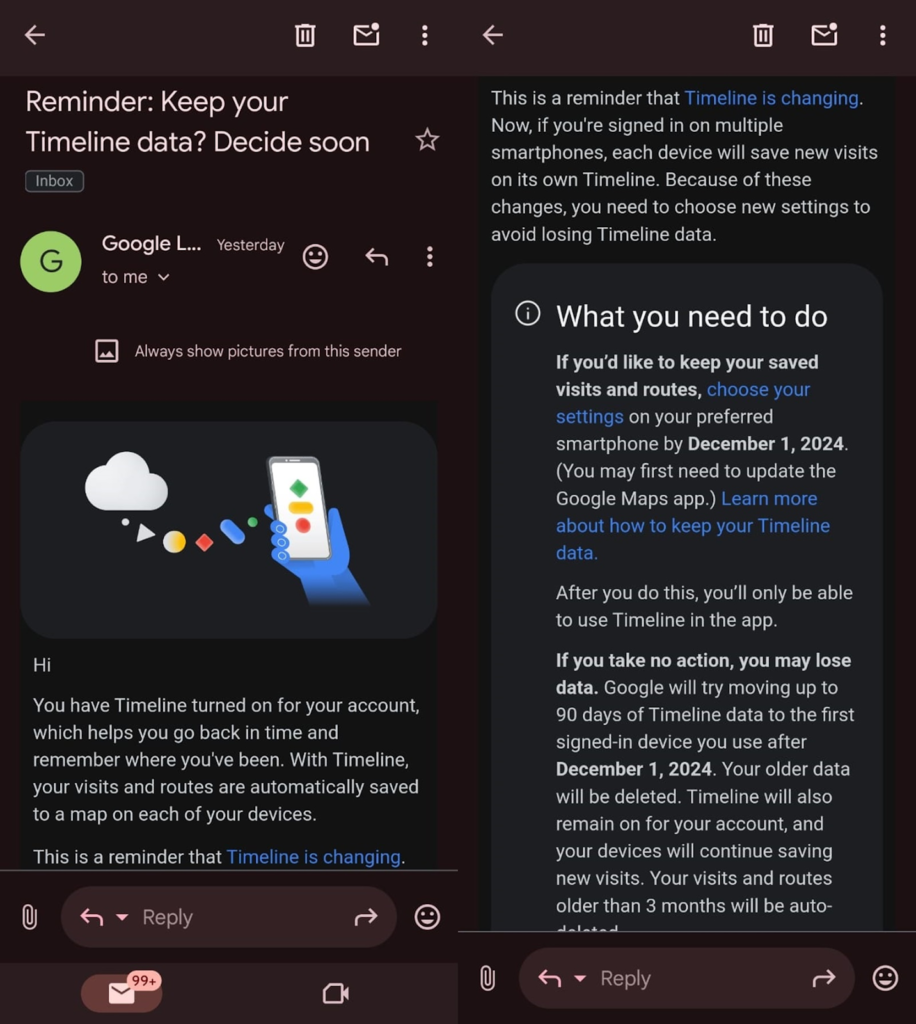
How can you back up your Google Maps Timeline location history?
The email from Google includes a link that allows you to decide whether you want to keep your Timeline data or have it automatically deleted after three months unless you choose to remove it yourself.
A recent report from Android Authority says that some users who picked the ‘Keep until you delete’ option have noticed that their Timeline data got deleted. Because of this, it’s a good idea to back up your location history using Google Takeout before making that choice.
Google is currently developing a new feature that allows users to export their Timeline data from individual devices. To access this feature, open the Settings app on your phone and navigate to Location > Location services > Timeline. Here, you will find the option to export your location history. However, keep in mind that this option appears to back up only the location history specific to that device, which means you may need to repeat the process for each of your devices.
It’s important to mention that once this change is implemented, users will no longer be able to access their Timeline on the web. Additionally, your Timeline will be specific to each device.










